- Navigate to the W&B Model Registry app.
-
Select View details next to the name of the registered model you want to add a model tag to.
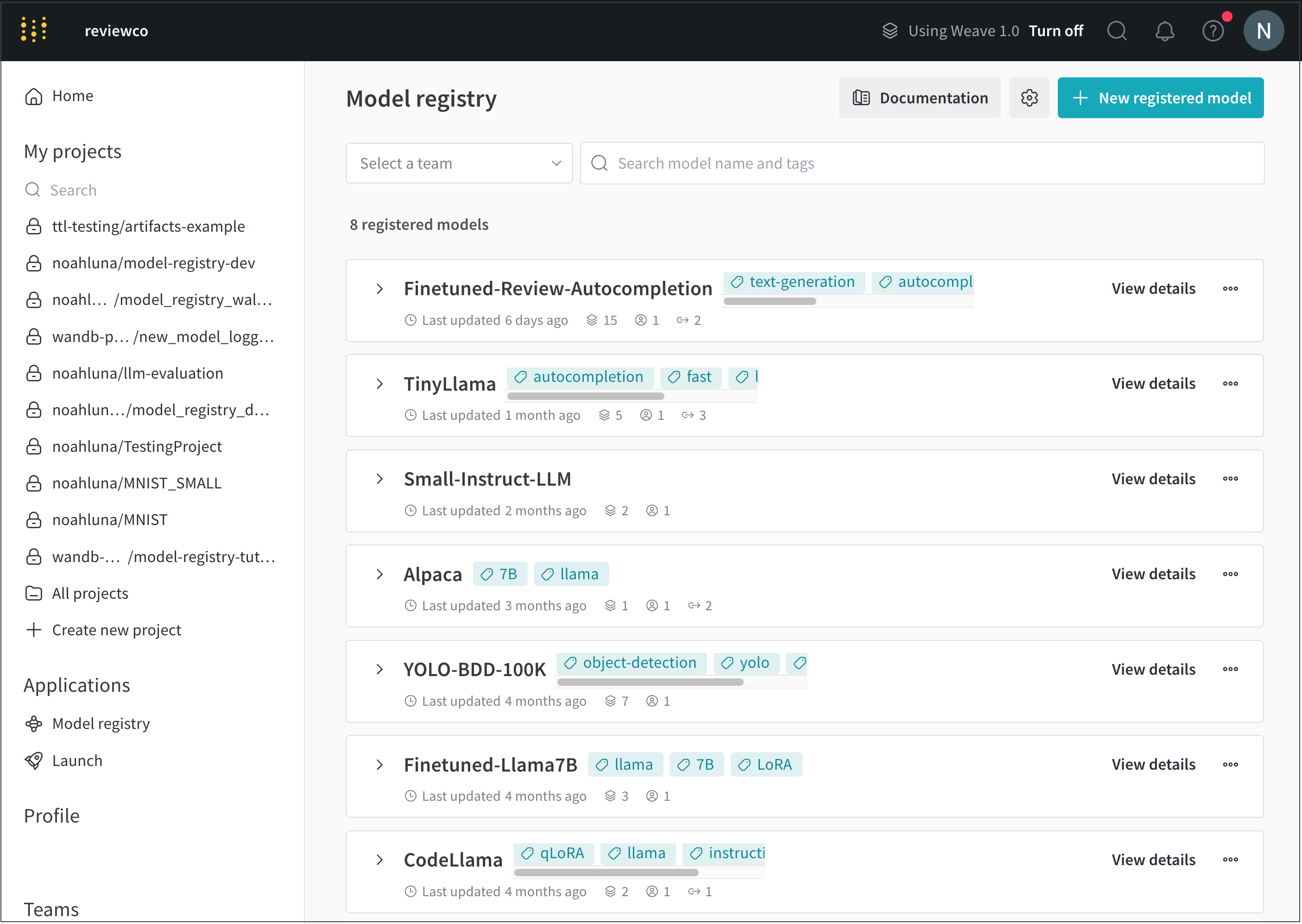
- Scroll to the Model card section.
-
Click the plus button (+) next to the Tags field.
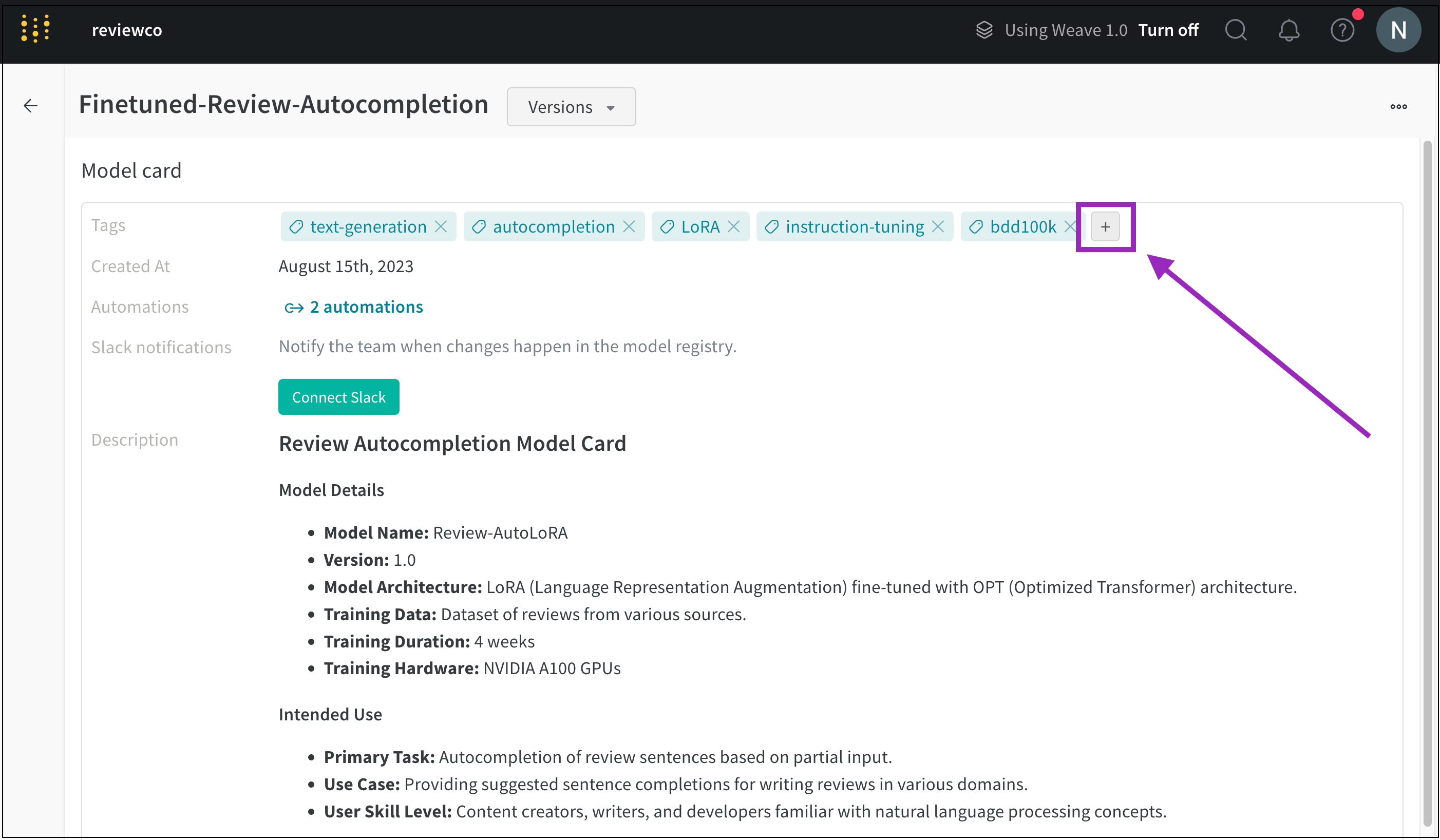
-
Type in the name for your tag or search for a pre-existing model tag.
For example. the following image shows multiple model tags added to a registered model called FineTuned-Review-Autocompletion:
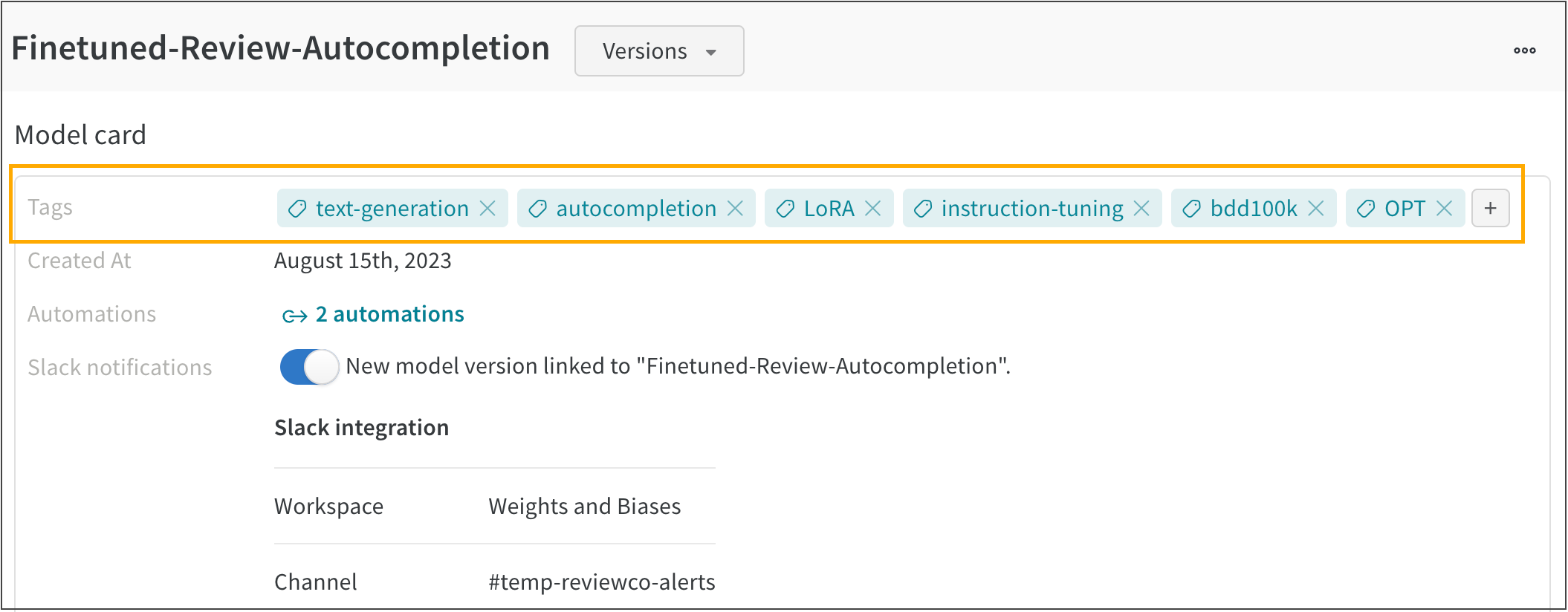
Organize models
Use model tags to organize registered models into categories and to search over those categories.
⌘I