W&B will transition assets from the legacy W&B Model Registry to the new W&B Registry. This migration will be fully managed and triggered by W&B, requiring no intervention from users. The process is designed to be as seamless as possible, with minimal disruption to existing workflows. Refer to Migrate from legacy Model Registry.
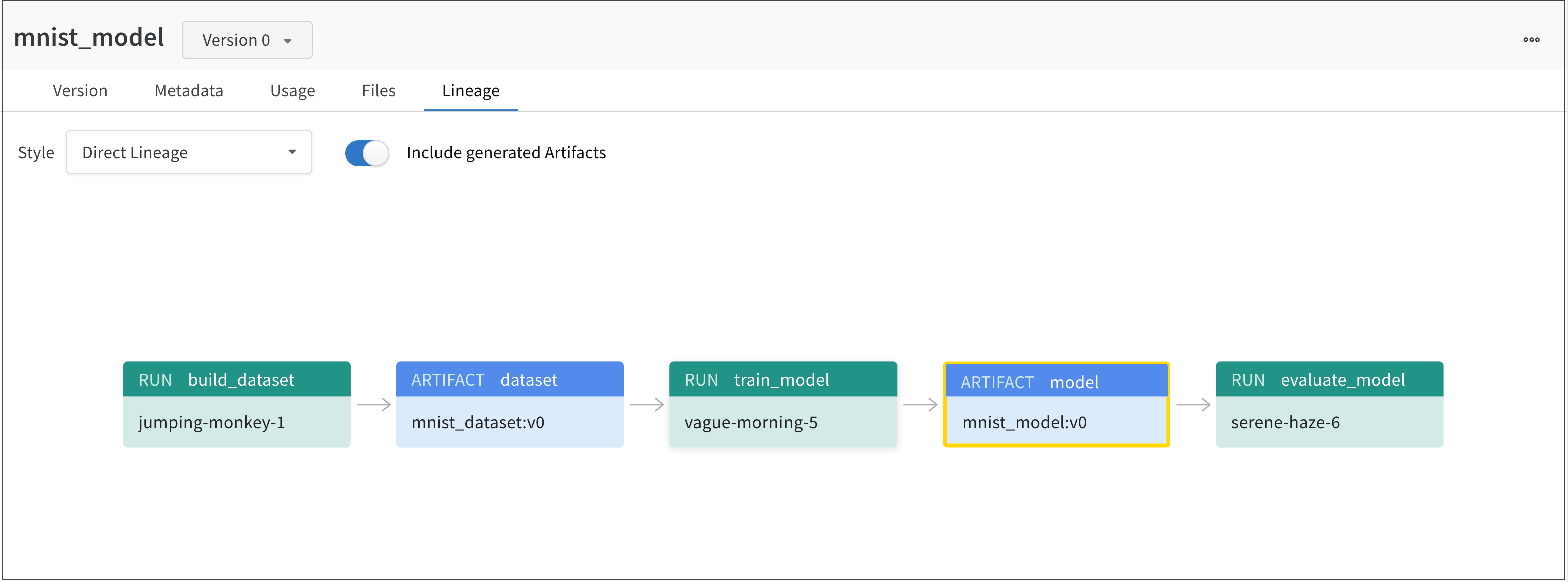
- The
jumping-monkey-1W&B run created themnist_dataset:v0dataset artifact. - The
vague-morning-5W&B run trained a model using themnist_dataset:v0dataset artifact. The output of this W&B run was a model artifact calledmnist_model:v0. - A run called
serene-haze-6used the model artifact (mnist_model:v0) to evaluate the model.
Track an artifact dependency
Declare an dataset artifact as an input to a W&B run with theuse_artifact API to track a dependency.
The proceeding code snippet shows how to use the use_artifact API: