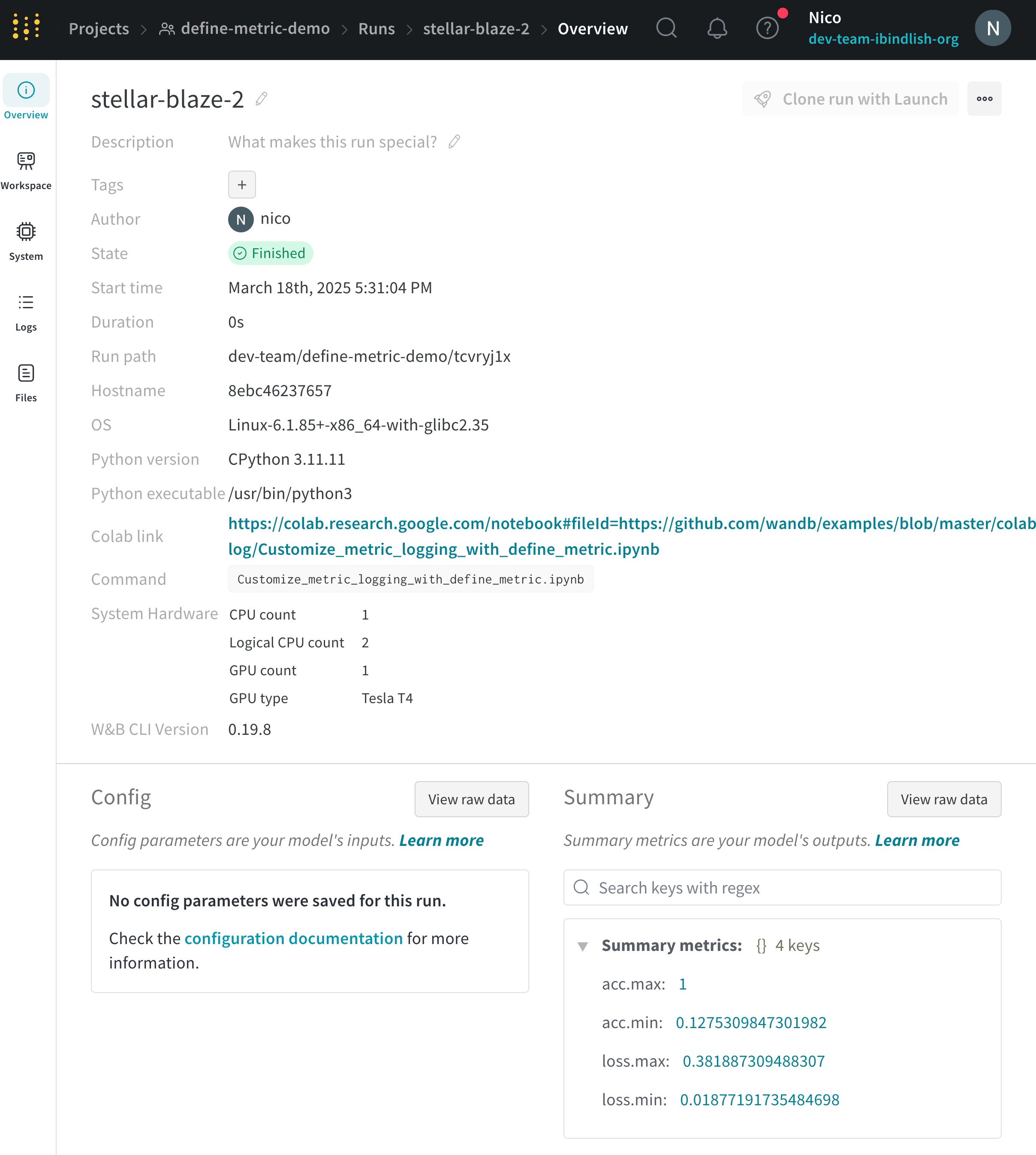import wandb
import pandas
entity = "<your-entity>"
project = "<your-project>"
run_name = "<your-run-name>" # Name of run with summary values
all_runs = []
for run in api.runs(f"{entity}/{project_name}"):
print("Fetching details for run: ", run.id, run.name)
run_data = {
"id": run.id,
"name": run.name,
"url": run.url,
"state": run.state,
"tags": run.tags,
"config": run.config,
"created_at": run.created_at,
"system_metrics": run.system_metrics,
"summary": run.summary,
"project": run.project,
"entity": run.entity,
"user": run.user,
"path": run.path,
"notes": run.notes,
"read_only": run.read_only,
"history_keys": run.history_keys,
"metadata": run.metadata,
}
all_runs.append(run_data)
# Convert to DataFrame
df = pd.DataFrame(all_runs)
# Get row based on the column name (run) and convert to dictionary
df[df['name']==run_name].summary.reset_index(drop=True).to_dict()