Try in Colab
- Standard sweep scheduler: Use the default W&B Sweep scheduling engine that controls W&B Sweeps. The familiar
bayes,grid, andrandommethods are available. - Custom sweep scheduler: Configure the sweep scheduler to run as a job. This option enables full customization. An example of how to extend the standard sweep scheduler to include more logging can be found in the section below.
This guide assumes that W&B Launch has been previously configured. If W&B Launch has is not configured, see the how to get started section of the launch documentation.
We recommend you create a sweep on launch using the ‘basic’ method if you are a first time users of sweeps on launch. Use a custom sweeps on launch scheduler when the standard W&B scheduling engine does not meet your needs.
Create a sweep with a W&B standard scheduler
Create W&B Sweeps with Launch. You can create a sweep interactively with the W&B App or programmatically with the W&B CLI. For advanced configurations of Launch sweeps, including the ability to customize the scheduler, use the CLI.Before you create a sweep with W&B Launch, ensure that you first create a job to sweep over. See the Create a Job page for more information.
- W&B app
- CLI
Create a sweep interactively with the W&B App.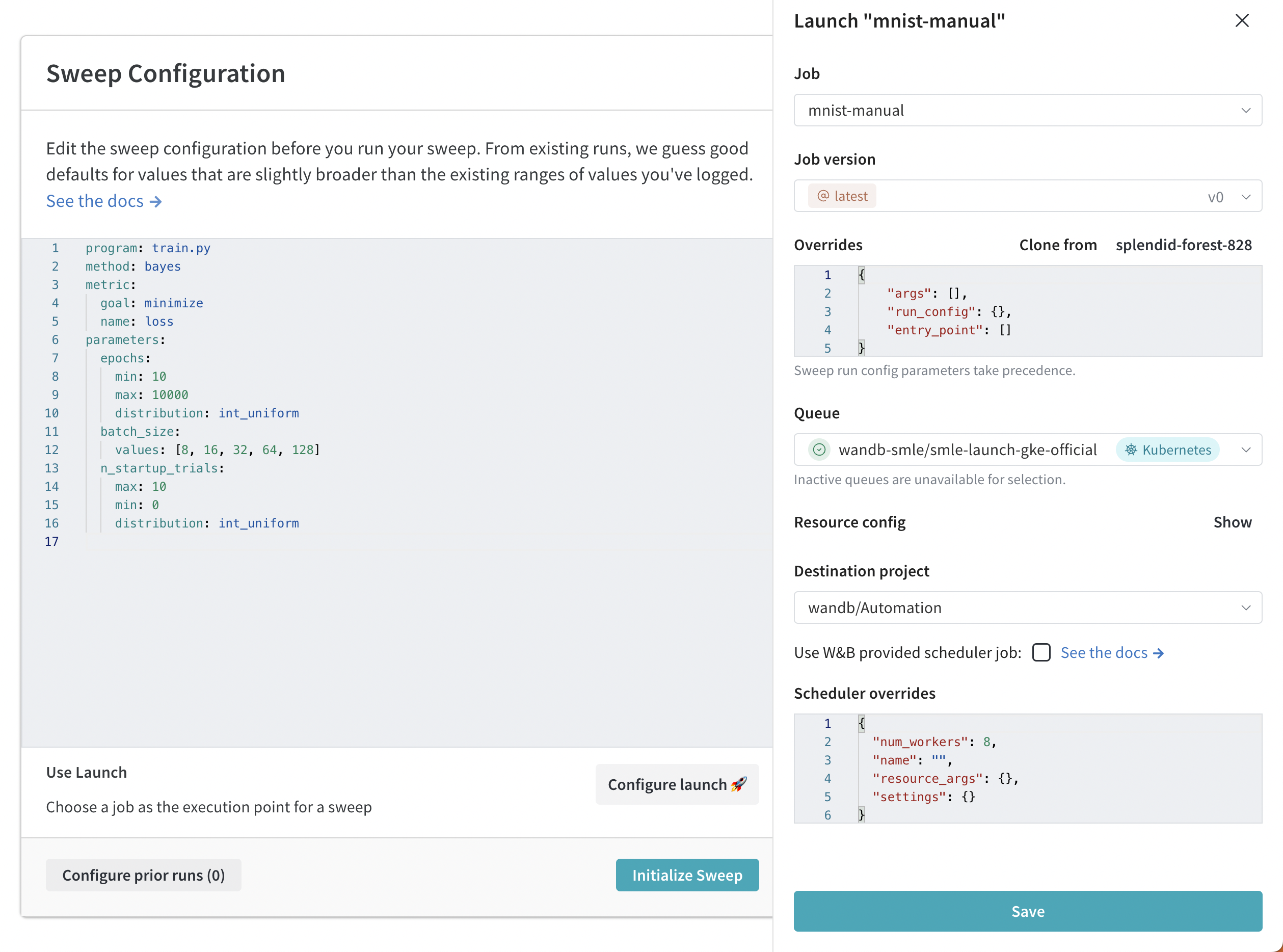
- Navigate to your W&B project on the W&B App.
- Select the sweeps icon on the left panel (broom image).
- Next, select the Create Sweep button.
- Click the Configure Launch button.
- From the Job dropdown menu, select the name of your job and the job version you want to create a sweep from.
- Select a queue to run the sweep on using the Queue dropdown menu.
- Use the Job Priority dropdown to specify the priority of your launch job. A launch job’s priority is set to “Medium” if the launch queue does not support prioritization.
- (Optional) Configure override args for the run or sweep scheduler. For example, using the scheduler overrides, configure the number of concurrent runs the scheduler manages using
num_workers. - (Optional) Select a project to save the sweep to using the Destination Project dropdown menu.
- Click Save
- Select Launch Sweep.
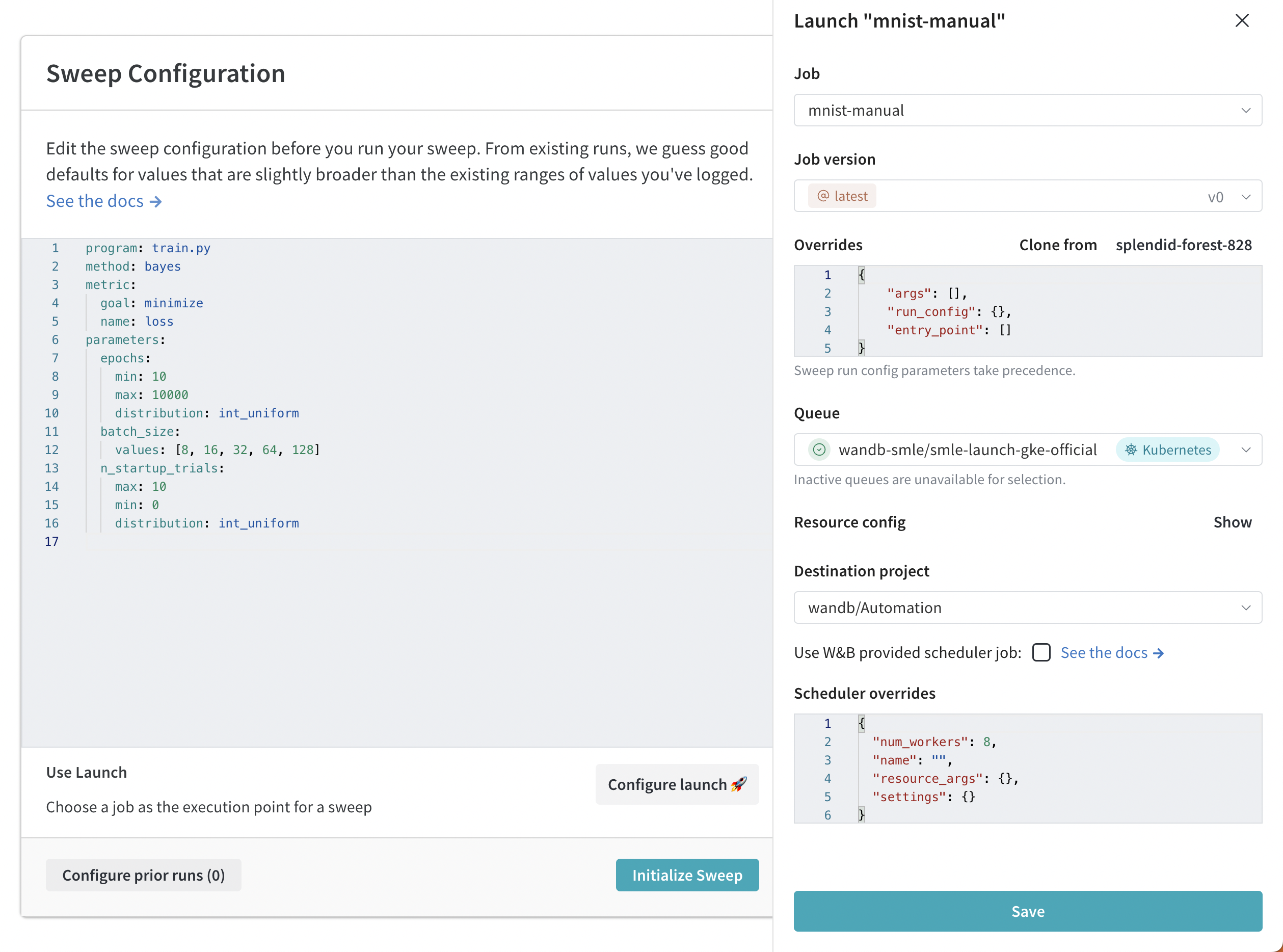
Create a custom sweep scheduler
Create a custom sweep scheduler either with the W&B scheduler or a custom scheduler.Using scheduler jobs requires wandb cli version >=
0.15.4- W&B scheduler
- Custom scheduler
- Optuna scheduler
Create a launch sweep using the W&B sweep scheduling logic as a job.
- Identify the Wandb scheduler job in the public wandb/sweep-jobs project, or use the job name:
'wandb/sweep-jobs/job-wandb-sweep-scheduler:latest' - Construct a configuration yaml with an additional
schedulerblock that includes ajobkey pointing to this name, example below. - Use the
wandb launch-sweepcommand with the new config.
jobs/sweep_schedulers. This guide shows how to use the publicly available Wandb Scheduler Job, as well demonstrates a process for creating custom sweep scheduler jobs.
How to resume sweeps on launch
It is also possible to resume a launch-sweep from a previously launched sweep. Although hyperparameters and the training job cannot be changed, scheduler-specific parameters can be, as well as the queue it is pushed to.If the initial sweep used a training job with an alias like ‘latest’, resuming can lead to different results if the latest job version has been changed since the last run.
- Identify the sweep name/ID for a previously run launch sweep. The sweep ID is an eight character string (for example,
hhd16935) that you can find in your project on the W&B App. - If you change the scheduler parameters, construct an updated config file.
- In your terminal, execute the following command. Replace content wrapped in
<and>with your information: