W&B supports a major W&B Server release for 12 months from its initial release date. Customers with Self-Managed instances are responsible for upgrading in time to maintain support. Avoid staying on an unsupported version. W&B strongly recommends customers with Self-Managed instances to update their deployments with the latest release at minimum once per quarter to maintain support and receive the latest features, performance improvements, and fixes.
Requirements
- W&B Kubernetes Operator
v1.13.0or newer - System Console
v2.12.2or newer
version values for the operator-wandb and system-console components.
Disable automatic updates
-
Log in to the W&B App as a user with the
adminrole. - Click the user icon at the top, then click System Console.
- Go to Settings > Advanced, then select the Other tab.
- In the Disable Auto Upgrades section, turn on Pin specific version.
- Click the Select a version drop-down, select a W&B Server version.
-
Click Save.
Automatic upgrades are turned off and W&B Server is pinned at the version you selected.
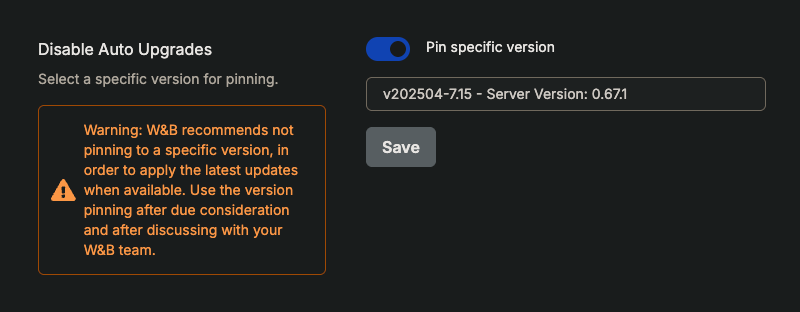
-
Verify that automatic upgrades are turned off. Go to the Operator tab and search the reconciliation logs for the string
Version pinning is enabled.