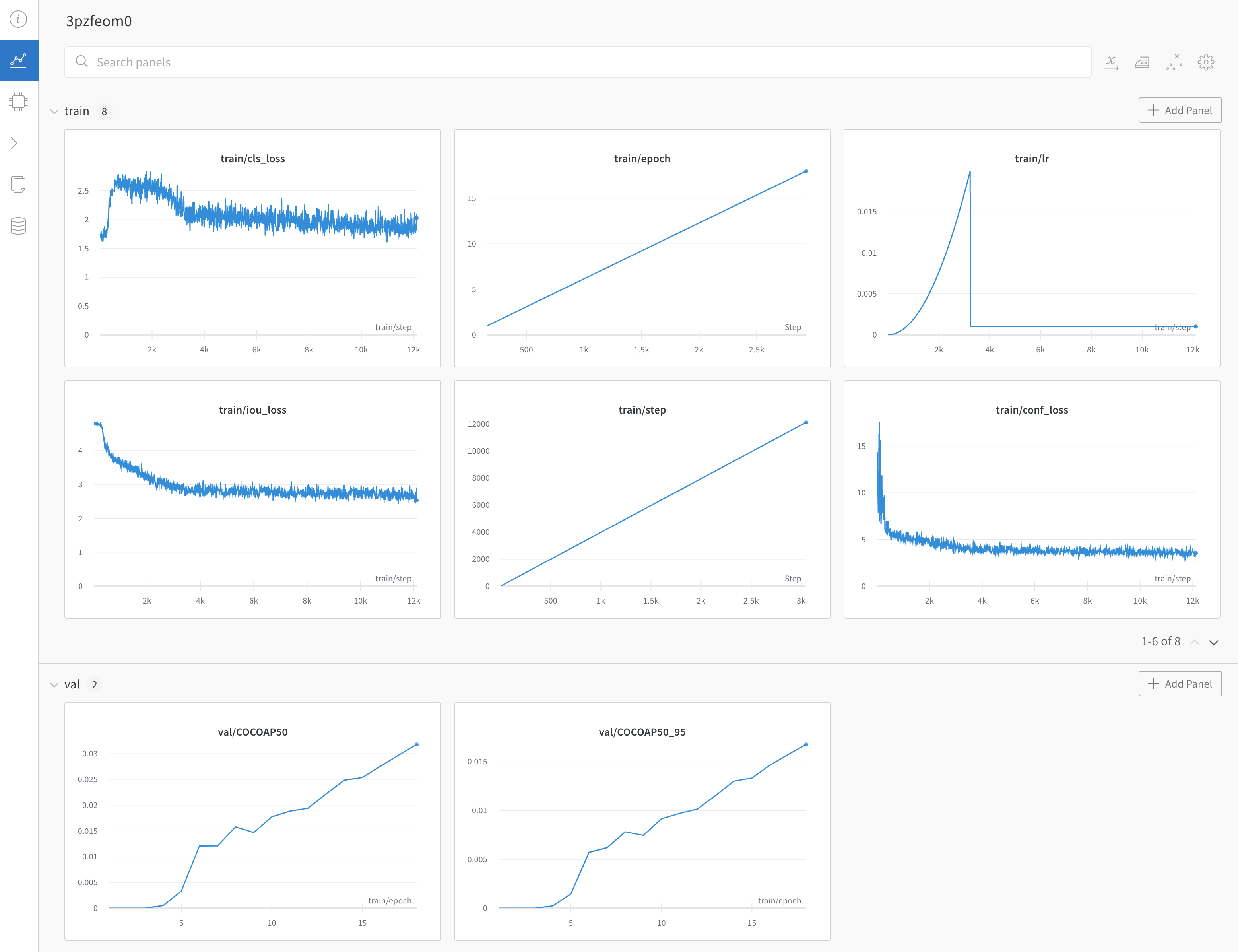Sign up and create an API key
An API key authenticates your machine to W&B. You can generate an API key from your user profile.For a more streamlined approach, you can generate an API key by going directly to the W&B authorization page. Copy the displayed API key and save it in a secure location such as a password manager.
- Click your user profile icon in the upper right corner.
- Select User Settings, then scroll to the API Keys section.
- Click Reveal. Copy the displayed API key. To hide the API key, reload the page.
Install the wandb library and log in
To install the wandb library locally and log in:
- Command Line
- Python
- Python notebook
-
Set the
WANDB_API_KEYenvironment variable to your API key. -
Install the
wandblibrary and log in.
Log metrics
Use the--logger wandb command line argument to turn on logging with wandb. Optionally you can also pass all of the arguments that wandb.init() expects; prepend each argument with wandb-.
num_eval_imges controls the number of validation set images and predictions that are logged to W&B tables for model evaluation.
Example
Example dashboard with YOLOX training and validation metrics ->