DeepChem logging in 3 lines of code
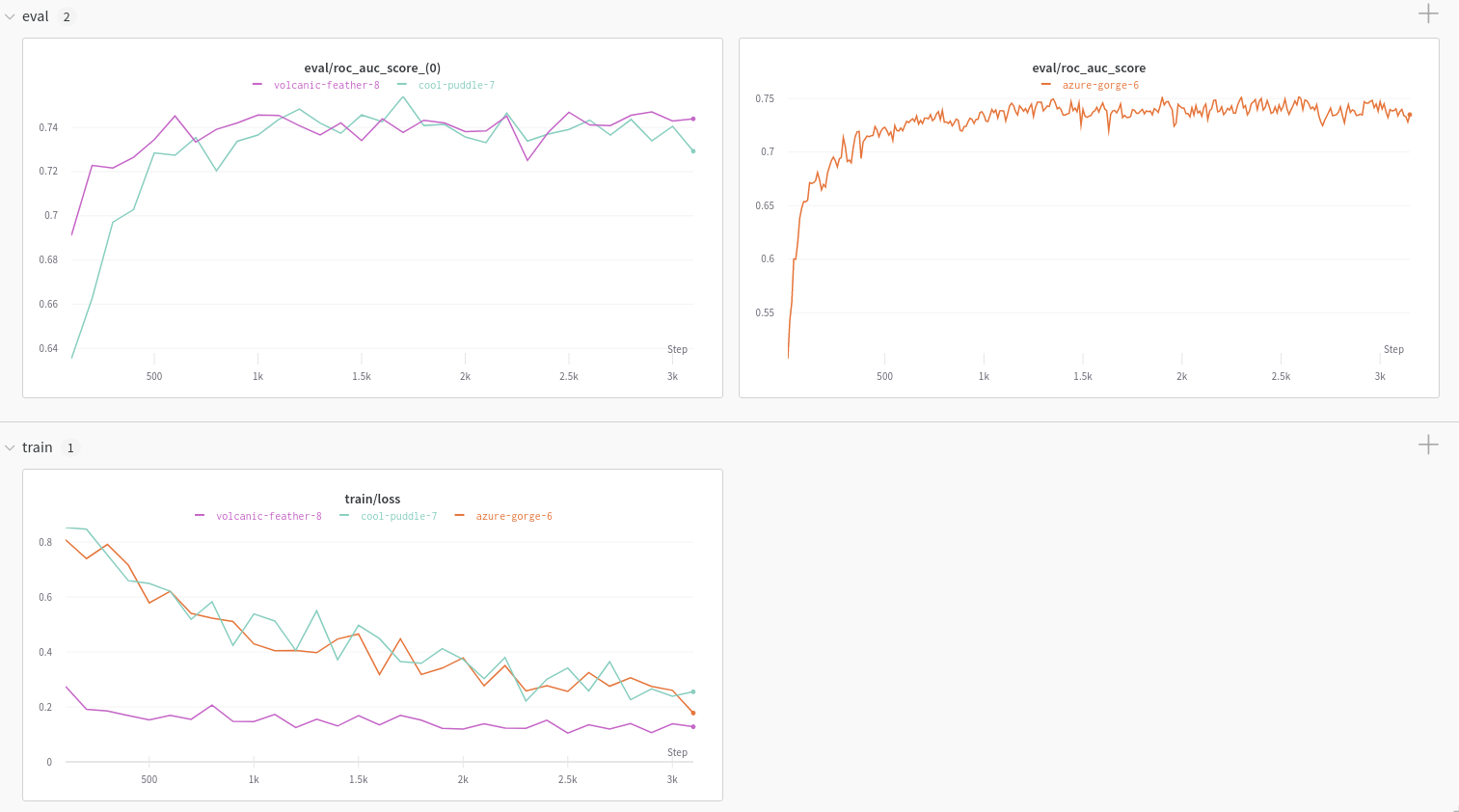
Report and Google Colab
Explore the Using W&B with DeepChem: Molecular Graph Convolutional Networks article for an example charts generated using the W&B DeepChem integration. To dive straight into working code, check out this Google Colab.Track experiments
Set up W&B for DeepChem models of type KerasModel or TorchModel.Sign up and create an API key
An API key authenticates your machine to W&B. You can generate an API key from your user profile.For a more streamlined approach, you can generate an API key by going directly to the W&B authorization page. Copy the displayed API key and save it in a secure location such as a password manager.
- Click your user profile icon in the upper right corner.
- Select User Settings, then scroll to the API Keys section.
- Click Reveal. Copy the displayed API key. To hide the API key, reload the page.
Install the wandb library and log in
To install the wandb library locally and log in:
- Command Line
- Python
- Python notebook
-
Set the
WANDB_API_KEYenvironment variable to your API key. -
Install the
wandblibrary and log in.
Log your training and evaluation data to W&B
Training loss and evaluation metrics can be automatically logged to W&B. Optional evaluation can be enabled using the DeepChem ValidationCallback, theWandbLogger will detect ValidationCallback callback and log the metrics generated.
- TorchModel
- KerasModel